I read some complaints recently that the new Adobe documentation site is not friendly with a chrome custom search engine (because the URIs are different based on what the tag/function starts with).
If you want to setup a custom search engine in chrome, it is really easy:
- Using Chrome go to
chrome://settings/searchEngines - Scroll down to an empty text box that says Add a new search engine
- In the first box type
cfdocs.orgin the second box typecfand in the third box typehttp://cfdocs.org/%s
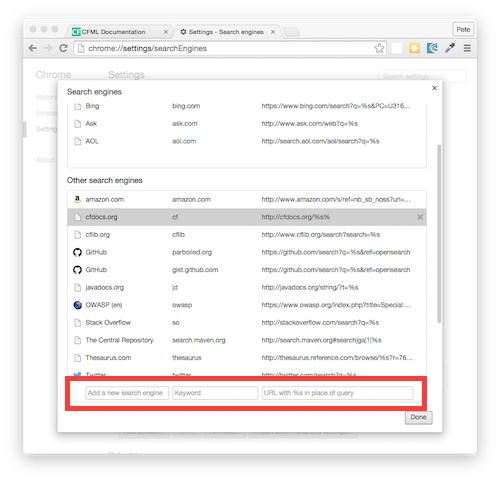
Now type cf followed by a space in the address bar, and then a tag or function name.