One example that I've been meaning to post is how to get Image Metadata using the Exchangeable Image File Format or EXIF a using ColdFusion 8. It's actually quite simple, to get a list of all the EXIF tags simply use the ImageGetExifMetaData function.
Here's a quick example:
<cfimage action="read" source="#ExpandPath("lobster.jpg")#" name="img">
<cfset exif = ImageGetEXIFMetaData(img)>
<cfdump var="#exif#">
Here's a screen shot of a CFDUMP of the EXIF Image Metadata.
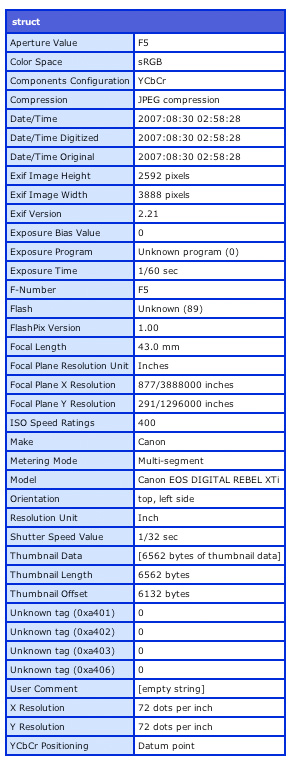
As you can see some of the useful keys are Model which gives you the digital camera model (Canon EOS DIGITAL REBEL XTi in this example), Make gives you the digital camera brand (Canon), Exposure Time gives you the exposure time (1/60 sec).
Comments
You should change the Color Space setting on your camera from sRGB to AdobeRGB to capture color differentials at a higher resolution. http://en.wikipedia.org/wiki/Color_space
Thanks for the Tip Steven! The photo I was using was actually taken by my sister in-law on her camera. I will let her know though.
Wow, great post. I had no idea CF8 had a way to extract EXIF data. Thanks!!
Pete in CF 8.1 I am getting zero data returned. Did they change something or is there something I have to do before playing with ImageGetEXIFMetaData?
@Dan - EXIF still works in CF 8.1, not all images provide EXIF data, so that would be the first thing I would check. Second you might also want to install the hotfix for CF 8.1 as it includes some image manipulation bugs. If the file does have valid EXIF data, and CF 8.1 can't read it, you should submit a bug to Adobe.
I have noticed one thing, we use the User Comment field in the EXIF data and with CF8 it comes back as an empty string. CF9 appears to have corrected the issue and returns the contents of the User Comment field. Looks like I'll have to upgrade.