The other day I blogged about a virtual desktop manager for Mac OS X - if your interested in getting one for Windows XP, you can get one from Microsoft's PowerToys download page. To enable it right click on your taskbar, goto the Toolbars menu, and select Desktop Manager.
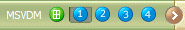
I found the program to be a bit clunky (of course I already have two monitors hooked up, so I don't really need it on my XP computer), I have used a virtual desktop manager on windows in the past that came with my video card, and it had much better performance.
There are also other handy tools such as the ClearType tuner. If you have not enabled ClearType on your computer, your eyes will thank you once you do!
There is an Alt-Tab replacement that shows screen shots of your running applications. I don't really like this one though because it wastes a lot of space (this is resized to smaller than actual size):
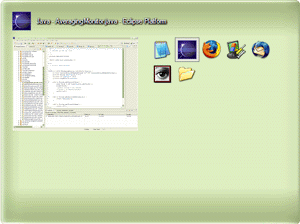
A tool that lets you resize an image, or images when you right click on them.
The Tweak UI tool, is also pretty handy - it lets you set lots of UI options for Windows, IE, Desktop, etc. For instance you can tweak how quickly a mouseover hover is recognized. You can configure which programs are allowed to show up in the recent applications list in your start menu. You can also change the location of My Documents, My Music, etc.
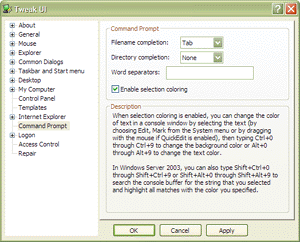
Comments
One other thing you may be interested in is a program that emulates mac os x's expose feature in windows xp. You can find it here: http://www.entbloess.com/ unfortunately it costs money, but if you really like it its worth it I would say.
I know both of the Virtual Desktop Managers. The one for WinXP as well as the one for Mac OS X. The Mac OS X performs incredible fast and without any jerking. The WinXP one, I only used it a short time when I was still using Windows as the OS of my fist choice. And it performed rather bad than anything else. It was no pleasure to use it. I quickly stopped using it.
Don't know if such a thing exists, but I currently have my PC set up with a dual boot of Windows XP Pro and Windows Vista and was wondering if there was a way i could use virtual desktops to switch between the two OS's. If anyone knows a way or has any ideas please feel free to e-mail me at rangerkydz2001@gmail.com. Thanks in advance for any help you may have for me. Steve
I use a virtual desktop manager all my oses. For windows I use Dexpot. It works with Windows 200O, XP, and Vista. Dextop is free. With Dexpot I can do the following 1. Create up to 20 virtual desktops. Most virtual desktop managers in windows only allow you to create 4 virtual desktops. 2. Use it on a flash drive. The program does not need admin rights to run. 3. Get a full screen preview of all the virtual desktops in use 4 Use all the features of Mac expose in Windows. 5. Move windows from one desktop to the other using the keyboard and mouse. Most virtual desktop managers for windows failed to move the command prompt. In Dexpot you can only the command prompt by keyboard shortcut. 6. Name each desktop. 7. Give each desktop a different set of desktop icons and background images. 8. Set applications to open on a specific desktop. 9. Change keyboard shortcuts for the indiviual functions of the application. 10 The user is able to escape the application if you need to. Example keyboard shortcut conflick beween Dexpot and another program. The program will move all application windows to the current desktop. This helps to prevent lost application windows when the program closes.
Its funny this toy is similar to Spaces on Leopard, which is a copy of Linux's desktops. Funny though Apple Quicktime, and iTunes seem to have problems staying in their desktops.When you choose a new one it seems to follow through to the next desktop.
I was wondering if someone could help me out, i have windows xp standard, i am trying to set up 2 accounts on my computer i have went to control panel and made a other account from there, but when i go to the start menu my other option is to log out, i dont have a switch user option.. could someone mail me back with an idea? thanks