Questions, comments, criticism, or requests can be directed Here
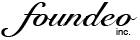
Copyright © 2007 Peter Freitag (http://www.petefreitag.com/), All Rights Reserved. This document may be printed freely as long as this notice stays intact.
DateFormat Masks
|
DateFormat Example<cfoutput> #DateFormat(Now(), "mm/dd/yyyy")# </cfoutput> The above example outputs the current date formatted with the |
Questions, comments, criticism, or requests can be directed Here
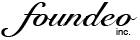
Copyright © 2007 Peter Freitag (http://www.petefreitag.com/), All Rights Reserved. This document may be printed freely as long as this notice stays intact.