Scan CFML for Security Issues from VS Code
Updated on May 27, 2020
By Pete Freitag
By Pete Freitag
Thanks to the new commandbox vscode extension, it is now really easy to scan your CFML code for security issues from VS Code with Fixinator:
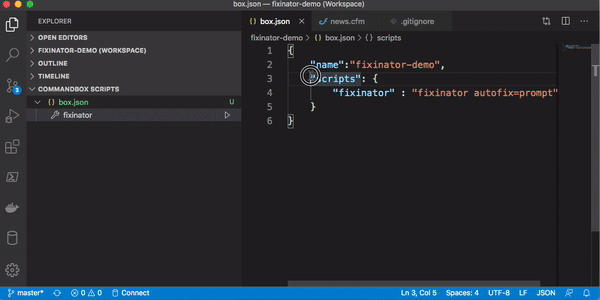
Here's how:
- Setup Fixinator & CommandBox
- Install the VS Code commandbox extension
- Add or update your
box.jsonfile to have ascriptsentry (see below). - Click the Run button under CommandBox Scripts
Here's an example: box.json
{
"name":"fixinator-demo",
"scripts": {
"fixinator" : "fixinator severity=high"
}
}
You can see I am passing severity=high there, you can customize with whatever fixinator arguments you need.
Scan CFML for Security Issues from VS Code was first published on April 21, 2020.
The FuseGuard Web Application Firewall for ColdFusion & CFML is a high performance, customizable engine that blocks various attacks against your ColdFusion applications.
 Pete Freitag
Pete Freitag