SQL Server Express 2005, Finally Installed
By Pete Freitag
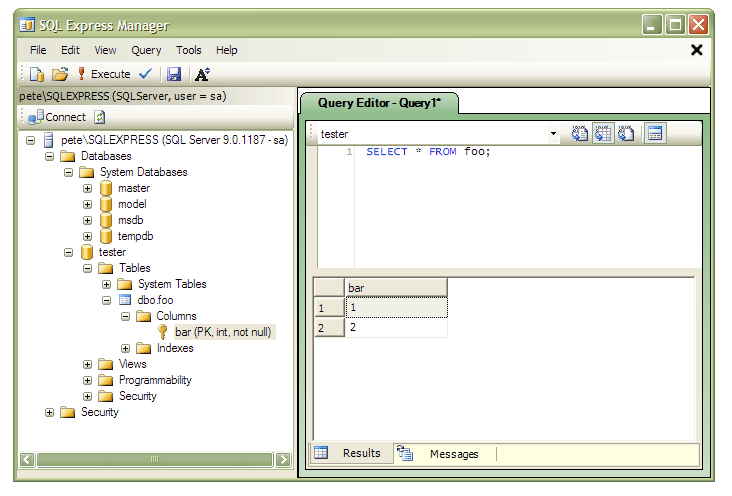
Back in February I blogged about my less than successful attempt at installing Microsoft SQL Server Express 2005. The comments from that post confirmed that I was not alone in these issues.
A helpful Microsoft employee has also posted some comments, with links to specific versions of .NET you need to install. They released a community beta release in June, so I decided to give it another go. After a few hours of tinkering, I did get it installed, and I'm a bit unimpressed with SQL Server Express Manager - more on that below.
This entry is focused on Windows, I have another entry for installing SQL Server on Mac that you might find interesting. The approach used can also work on Windows since it is using docker.
So here's what I did this time to get it working:
- Uninstall any .NET frameworks you have installed.
- Install .NET Framework version 2.0.50215.312
- Reboot - Even though you aren't prompted to reboot, you want to do it now, otherwise the SQL Server Express 2005 installer will fail saying that you have unfinished installations that need a reboot. They are nice enough to get you half way through the installation before telling you this.
- Install SQL Server 2005 Express June CTP, build 9.00.1187
- Install The Microsoft SQL Server Express Manager June CTP
Though it took me way longer than it should have to install, there were some good points to all this. Microsoft has disabled a lot of features by default, including network connections. You can use the surface area tool to enable these features.
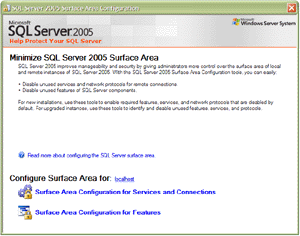
SQL Server 2005 Express also comes with the SQL Server Configuration Manager pretty much all this allows you to configure are network security settings.
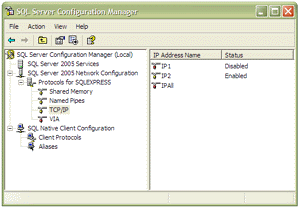
Connecting to SQL Express Manager
You would think that connecting to your SQL Server Express Manager wouldn't be too hard, simply enter your hostname, and login. So I put localhost in the Server Instance box. When you try that however you get a connection timeout:
Cannot connect to localhost
Timeout expired. The timeout period elapsed prior to completion of the operation or the server is not responding. (Microsoft SQL Server)
Okay, so I probably have some ports locked down, on windows firewall, or in SQL Server express. After disabling pretty much all network security, and the windows xp firewall, I was still getting the error.
Somehow I realized that you need to enter it as follows: computer_name\SQLSERVER_INSTANCE_NAME your SQL Server Express instance name will probably be SQLEXPRESS.
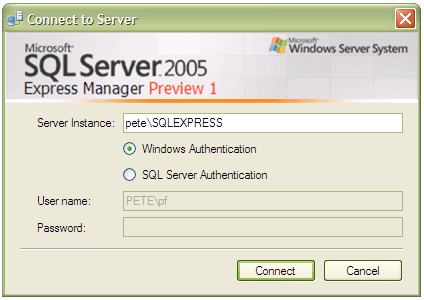
The SQL Server Express Manager
So now that I'm finally in the SQL Server Express Manager, I am expecting it to be somewhat like SQL Server Enterprise Manager. As I found out, it is very limited.
You can't really manage your server with it at all. It provides a read only view of your SQL Express Server, and allows you to run SQL statements.
In other words, you can see the tables you have, but you can't edit them, there isn't even a way to easily generate a SELECT * from tableName; by right clicking. You can also see Views, Stored Procedures, and users, but you can't manage any of these objects unless you execute system stored procedures manually. The only option in the right click menu is Refresh.
Another problem is that the query editor seams to always default to the master database, even if your focus is on an other one.
Needless to say I was a bit disappointed with SQL Express Manager. Unless I'm missing something, it seams to be pretty useless.
Microsoft is clearly leaving it up to third parties to provide a decent manager for SQL Server Express. The one thing that sets SQL Server apart from other databases is the ease of administration, this however does not appear to be a feature in the Express version.
I guess I can't forget that SQL Server Express is free.
The database engine
The actual database engine looks to be interesting, and a big step up from MSDE, but I haven't yet had time play with it. I'll post more on that when I get a chance.
Conclusion
Microsoft is clearly positioning SQL Server 2005 Express to compete with open source databases. But I think they have gone too far. The installation will take you a long time if you don't have the proper dependencies installed, and it is lacking in GUI management tools.
SQL Server Express 2005, Finally Installed was first published on September 07, 2005.
If you like reading about microsoft, sqlserver, express, or 2005 then you might also like:
- I give up! Installing SQL Server 2005 Express
- Try Catch for SQLServer T-SQL
- Microsoft adds SQL Server 2005 Workgroup Edition
Discuss / Follow me on Twitter ↯
Tweet Follow @pfreitagComments
Minimum Hardware Requirement
The current system does not meet the recommended hardware requirements for this SQL Server release. For detailed hardware and software requirements, see the readme file or SQL Server Books Online.
what am i doing wrong? I didnt had any previous versions of Visual studio.Net and I am installing in windows XP home edition service pack 2. Can any body give me any suggestions.
I have tried without any success.
Any idea?
Thanks again,
Nicholas
Now, I am trying to create a CF data source...NO CAN DO. The instance keeps refusing the connection. I tried opening it up from local to TCP/IP & Named Pipes.
Has anyone got this to work yet?
Start "SQL Server Configuration Manager",
In "SQL Server 2005 Network Configuration" > "Protocols for SQLEXPRESS", Click on the tab "IP Addresses", Change all TCP Port to 1433.
Yes, I mean all, even "IPAll", then it will work!
I am using WSAD 5.2. It is an IBM IDE tool.
I am trying to connect SQL Server 2005 Express database through my java code.
When I loaded the driver I got the following error message:
java.lang.ClassNotFoundException: com.microsoft.sqlserver.jdbc.SQLServerDriver
I am using following java code to load the driver class:
Class.forName("com.microsoft.sqlserver.jdbc.SQLServerDriver");
Any help would be appriciated.
Even those dos commands did not work on it.
A very complete mess. Just going back to vb 6.0 enterprise which works like a charm.
If Microsoft does not produce any tool for complete unistall of 2005 vb, dotnet, sqlserver no way of playing with it. I'm not going to format PC another time.
Apparently, it didnt come with the SQL Server Express 2005 installation.
http://www.microsoft.com/sql/editions/express/sysreqs.mspx
When you run the setup, and it asks for your name and company, deselt the option that says 'Hide advanced settings'. The very next page will give you a choice of a personal server instance name (to use as <computer>\<instance>) or you can select 'Default instance' which allows you to specify the server by nothing more than your PC name.
I'm still trying to find a way to access as a . or (local) as with MSDE2000... Anybody have any ideas?
could not open a connection to Sqlserver )here what problem was please send me answer thank you.
SQL Server 2005 disallows network access to the database by default, you will need to enable this in the SQL Server Configuration Manager (Start > Programs > Microsoft SQL Server 2005 > Configuration Tools > SQL Server Configuration Manager).
Once opened, expand the option for 'SQL Server 2005 Network Configuration' on the left hand side, and select 'Protocols for MSSQLSERVER'. On the right had side, you will now need to enable the protocols you use to specify the server remotely.
Try that and see if you still get the same errors again? I suspect the two errors may be related to each other.
error
Microsoft SQL Server 2005 Express Edition (x86): [2] Component Microsoft SQL Server 2005 Express Edition (x86) returned an unexpected value.
www.sibangor.blogspot.com
But my database created by using visual studio environment is not visible in the dropdown list. Pls help
SQL Server Configuration Manager but it is giving a error
C:\Program Files\Microsoft SQL Server\MSSQL.1\MSSQL\Log
and opened the last file that was written to. Do a search for Server Name and see what it has.
For mine, it was JUST the computer name, with the SQLEXPRESS that got me connected. If your server name does not show the SQLEXPRESS, use exactly what it has listed and try to connect.
thanks in advance.
 Pete Freitag
Pete Freitag