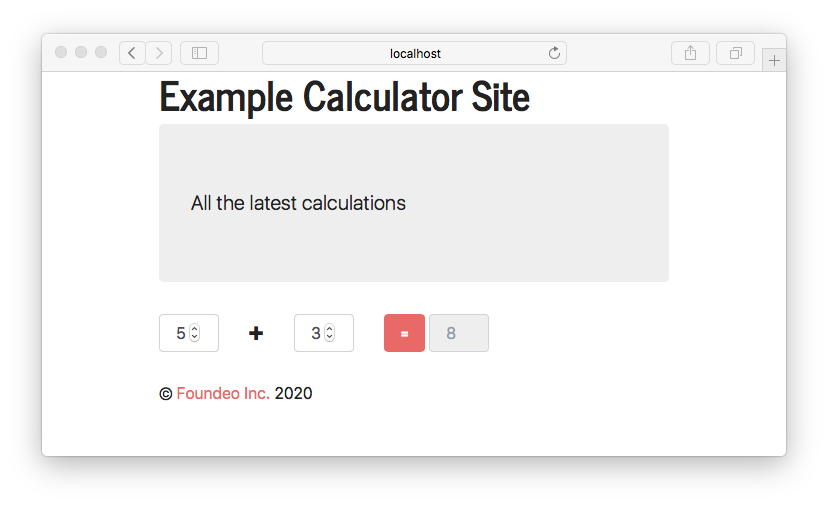Continuous Integration: Zero to Infinity
Pete Freitag
Pete Freitag
My Company:
Builds security products & services for CFML developers.
Conference Sponsor!
Agenda
- What problems are we trying to solve?
- What is Continuous Integration?
- What do you need, and how do you set it up?
- Show me some CFML specific things you can do.
Does this sound like you...

One beautiful spring afternoon

You made a simple code fix

So simple, it was only one line
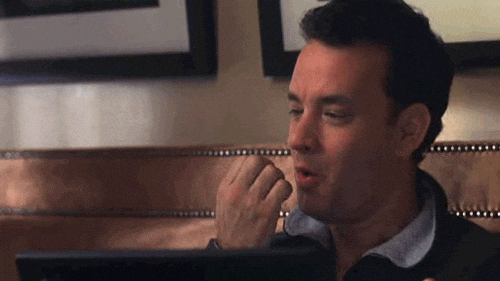
In fact it was so simple, you just deployed to production without testing it

Did I mention it was Friday?

Just as you were about to eat dinner
Can you guess what happens next?

You broke it, and now you have to fix it
Let's see how CI might have prevented this one
What problems does CI solve?
- Find Problems Early
- Less time fixing problems
- Ship Higher Quality
- Automates things you don't want to do
- Run your tests
- Check code / dependencies for security issues
Setting up CI is an investment

Without CI

With CI
If it hurts do it often
and it will hurt less
More Smaller Changes
- You can deliver smaller more frequent releases
- Easier to fix when less is changed
- Frequent wins for developers
- Hard / Impossible to do without CI
- Learn from users faster
What do you need?
- Source Code
- A CI Server
Version Control
- If you are not yet using version control yet, head over to github.com or gitlab.com and create a free account.
- "version control is not a fad" -- Pete Freitag
- Technically you can do CI without version control, but it really works best with version control.
- You don't need to use git, though most everything you read will assume you are using git.
What does the CI Server Do?
There are two basic functions.
What does a CI Server Do?
- Waits for an event to occur (a trigger)
- A Trigger Might be:
- Every time you commit code
- On Pull Request
- Scheduled: Nightly, weekly, etc.
- A Trigger Might be:
What does a CI Server Do?
- Executes code (a task) when the trigger event occurs.
- The task can pass or fail
- It can depend on success of prior tasks
- The task can create output, or artifacts
- The task can deploy your code to another server
- The CI servers provides a clean execution environment with your latest source code.
- The task can do whatever you want, it is just code!
Selecting a CI Server






CI / CD Server Options
- Github Actions
- Bitbucket Pipelines
- GitLab CI / CD
- AWS CodeBuild / CodePipeline
- Azure DevOps
- CircleCI
- TravisCI
- Buddy
- TeamCity
- Go CD
- Bamboo
- Spinnaker
- CodeShip
- Wrecker
- Semaphore
- And more...
Dozens of CI Servers
- How do you pick?
- Does my version control service provide it?
- ✅ GitHub
- ✅ GitLab
- ✅ BitBucket
- Does my version control service provide it?
Picking a CI Platform
- Must it run onsite? or can someone else host it?
- Pick cloud hosted unless you have to run onsite
- Do I have resources to keep onsite software running?
- Needs periodic security patching, updating
- Cost
- Probably cheaper let someone else host it
Picking a CI Platform
- What OS's are supported?
- Windows, Mobile Phones, etc
- Does my cloud provider have a CI service?
- AWS: CodeBuild, CodePipeline
- Azure: Azure DevOps
- Might be handy for CD (Continuous Deployment)
- Ease of Use vs Popularity
- Jenkins hard to use but popular
- Buddy easy to use but not as popular
Nice to have features
- Secrets Store
- Lets you store API keys, ssh keys for deploying, etc.
- UI for Test Results
- GitLab Example: https://github.com/foundeo/fixinator/wiki/Running-Fixinator-on-GitLab
- BitBucket Example: https://bitbucket.org/pfreitag/fixinator-example-fail/
- Matrix Builds
What do you need to know?
- YAML
- Know that tabs are important
- Shell Scripting
- Bash, Powershell, Bat files
- Or just know how to Copy / Paste
- You can copy everything I show you today
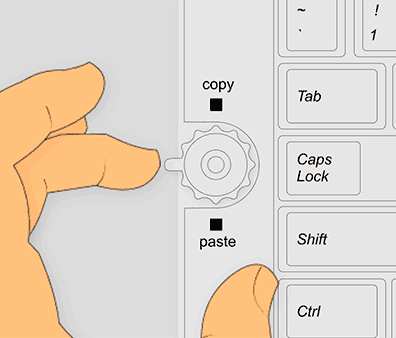
What else do you need to know?
- First Hand Experience
- You need to try it yourself
- Only then will you fully understand it
- It will fail, be patient or ask for help
Our CI Example App
The mission critical code
component {
remote function add(x, y) {
return x+y;
}
}services/calc.cfc
It would be great to
- Automatically tell me if:
- Any CFML compiler errors exist
- Any security vulnerabilities exist
- I broke the primary function of the site
But First, Hello World
name: HelloCI
# The trigger
on:
push:
branches: [ hello ]
# The executable
jobs:
build:
runs-on: ubuntu-latest
steps:
# Runs a single command using the runners shell
- name: Run a one-line script
run: echo Hello, world!Next we will add:
|
CFML Compiler |
Fixinator |
Postman/Newman |
|---|---|---|
|
curl |
puppeteer |
cflint |
|
textlint |
codechecker |
TestBox |




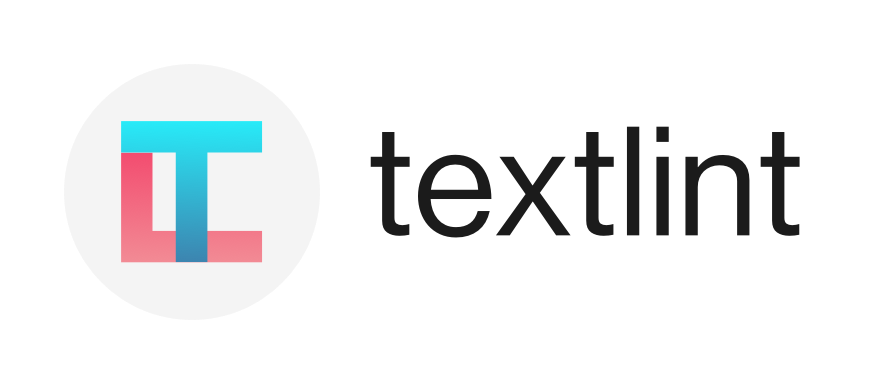


Keep in Mind
- Each tool adds a different value
- You don't need to use them all
- Some tools will be easy to add
- Some will add value right away
- Some require you to do some work first (eg write tests)
CFML Compiler
- Runs the Lucee compiler on all your code
- Exact lucee version
- Find compiler errors in the code such as:
- Missing a closing tag (cfoutput, cfif, etc)
- Too many / too few parenthesis
- Minimal effort, lots of benefits
Compiler Github Action
jobs:
cfcompile:
runs-on: ubuntu-latest
steps:
- uses: actions/checkout@v2
- name: cfcompile
uses: foundeo/cfml-compiler-action@master
with:
cfengine: lucee@5.2.9.31Fixinator
- Scans CFML Code for Security Issues
- SQL Injection, Remote Code Execution, File Path issues, vulnerable dependencies, etc.
- Auto fix vulnerabilities
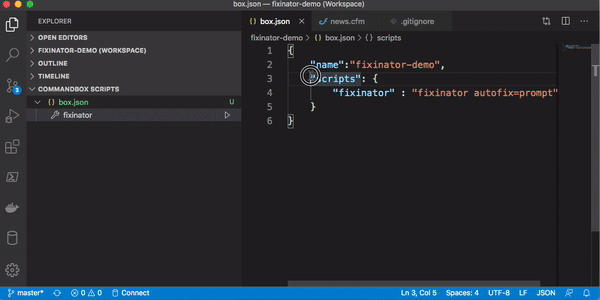
Easy to add
- You don't have to write any code / tests
- Guides for all popular CI platforms
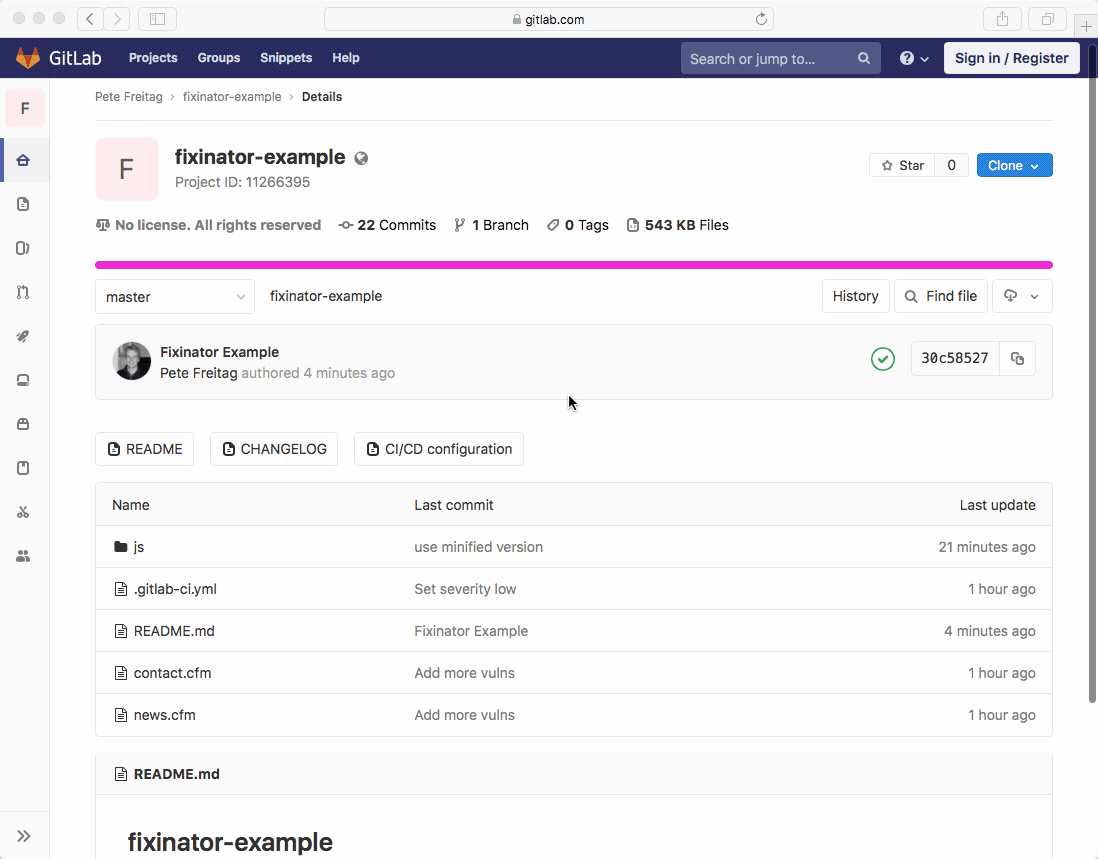
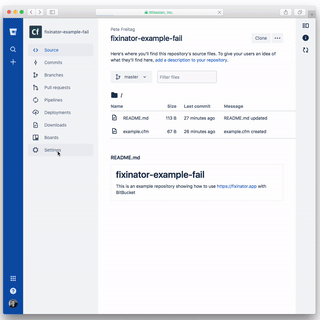
Fixinator Github Action
jobs:
fixinator:
runs-on: ubuntu-latest
steps:
- uses: actions/checkout@v2
- name: Fixinator Security Scan
uses: foundeo/fixinator-github-action@master
with:
fixinator_api_key: ${{ secrets.FIXINATOR_API_KEY }}
Curl + CommandBox
- Use CommandBox to start a server
- box server start
- Make a request to your server using curl
- Check status code, or result
- Some what easy to do
+

Postman / Newman
- Postman a GUI Tool for Writing HTTP Tests
- Really good for REST APIs
- Newman is the CLI version of postman
- Export your Postman tests and run on Newman

Puppeteer
- Provides an API to control a Browser from JavaScript
- Fill in forms fields
- Click buttons
- Get the value of a div
- Take a screenshot
- Anything you can imagine

Example Puppeteer Script
const puppeteer = require('puppeteer');
(async() => {
const browser = await puppeteer.launch();
const page = await browser.newPage();
await page.goto('http://127.0.0.1:8855/', {waitUntil: 'load'});
await page.type('#x', '5');
await page.type('#y', '3');
await page.click('#addButton');
setTimeout(async()=> {
const answer = await page.$eval('#z', el => { return el.value } );
await page.screenshot({path: 'screenshot.png'});
if (answer == "8") {
console.log("Value Was 8");
await browser.close();
process.exit(0);
} else {
console.log("Value was not 8, it was: " + answer);
await browser.close();
process.exit(1);
}
}, 200);
})();Puppeteer
- Recorders
- If you don't want to write a script you can install a browser extension to record a script.
- Example Scripts
TestBox
- Write Tests in CFML
- BDD (Behavior Driven Development)
- xUNIT
- Built by Ortus Solutions

Example BDD Test
component extends="testbox.system.BaseSpec" {
function run(testResults, testBox) {
describe("Test Addition", function() {
it("Should be able to add two positive integers", function() {
var calc = new services.calc();
expect(calc.add(5,3)).toBe(8);
});
});
}
}TestBox CheatSheet: https://cfdocs.org/testbox
CodeChecker & CFLint
- Code Scanners that look for:
- Code Quality Issues
- Code Style Issues (eg require semicolons)
- Performance Issues
- and more
- Configurable to Include / Exclude Rules


Textlint
- Example of a non CFML tool
- It turned out to be not super CI friendly
- Probably better for running locally
- Lots of configurable rules
- But you have to install each one via npm
- Does not come with any rules by default
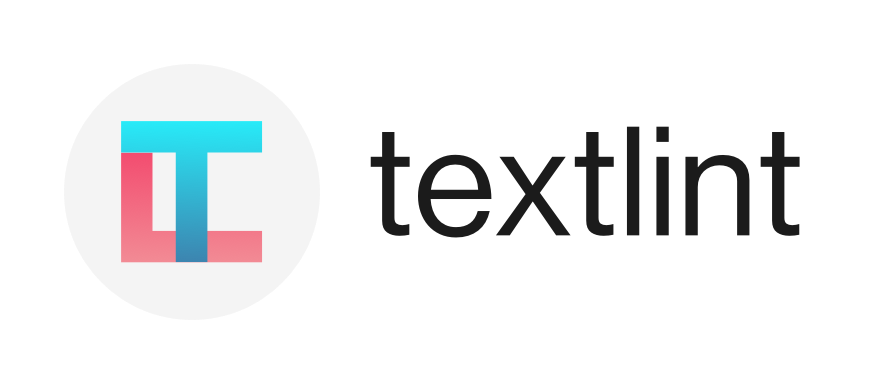
Just scratching the surface
|
CFML Compiler |
Fixinator |
Postman/Newman |
|---|---|---|
|
curl |
puppeteer |
cflint |
|
textlint |
codechecker |
TestBox |




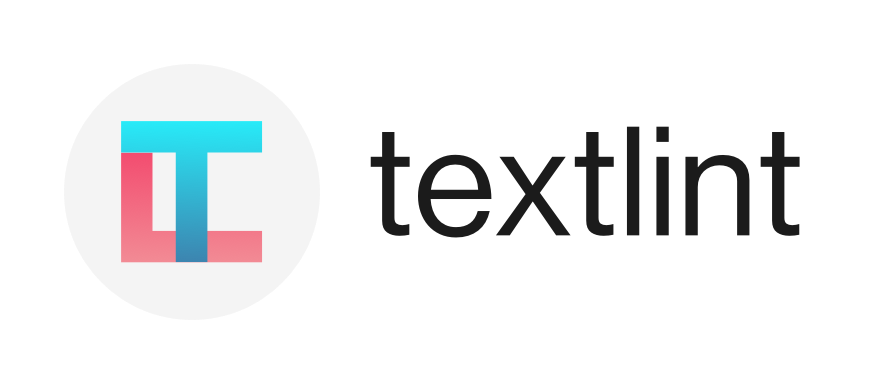


Dig Deeper Today
- Do It with CFML: Building Your Own Tools with CommandBox
- Matthew Clemente, Today @ 1pm CT
- Just Do It! ColdBox Integration Testing
- Javier Quintero, Today @ 3:10pm CT
- 5 CommandBox Modules you should be using
- Brad Wood, Today @ 4:10pm CT
Dig Deeper Tomorrow
- End To End Test Automation using TestCafè
- Francisco Mancardi, Tomorrow @ 1pm CT
- Testing My Non-ColdBox Site With TestBox
- Nolan Erck, Tomorrow @ 4:10pm CT
Thank You!
Questions?